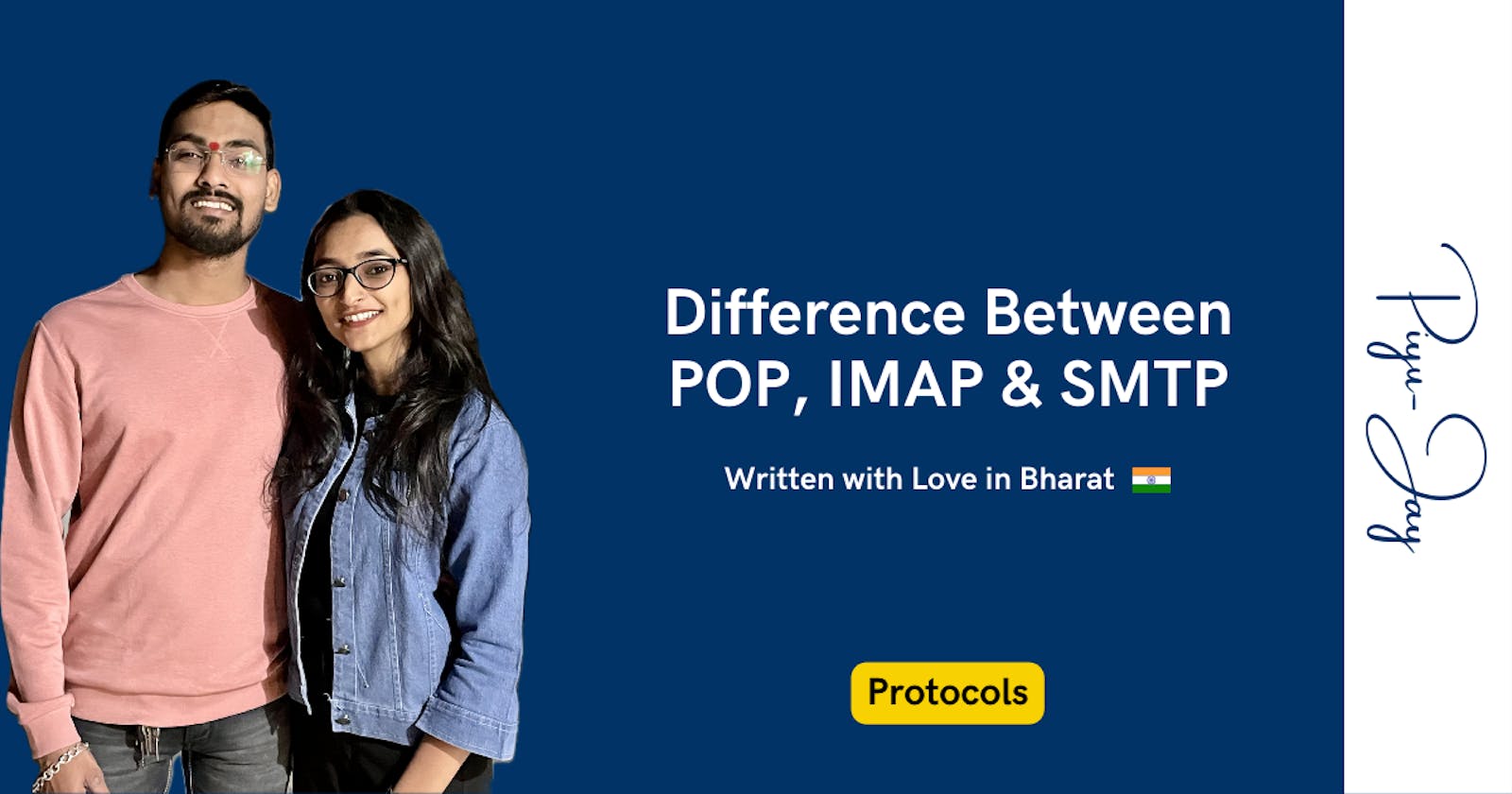Ever wondered how your email magically appears on your phone, computer, or tablet? The answer lies in a trio of hardworking protocols: POP (Post Office Protocol), IMAP (Internet Message Access Protocol), and SMTP (Simple Mail Transfer Protocol). Each plays a unique role in email delivery and management.
Focus
POP (Post Office Protocol): Designed for downloading emails from a server to your device.
IMAP (Internet Message Access Protocol): Enables accessing and managing emails stored on the server itself.
SMTP (Simple Mail Transfer Protocol): Handles outgoing emails, transmitting them from your email client to the mail server for onward delivery.
Functionality
POP: Downloads emails, with the option to delete them from the server after download. Offers limited functionalities like managing individual messages.
IMAP: Keeps emails stored on the server, allowing access from any device. Supports features like folder management, flagging, and draft access.
SMTP: Focused solely on sending emails. Doesn't involve email retrieval or management.
Analogy
POP: Like a digital postman delivering your mail to your house. Once delivered, the mail might be removed from the mailbox (server).
IMAP: Think of it as a secure cloud storage for your emails. You can access and manage them from anywhere, and they remain stored centrally.
SMTP: Acts as the mail truck, transporting your outgoing mail (emails) to the post office (mail server) for further distribution.
Choosing the Right Protocol
POP: Suitable for situations where you need to access emails on a single device and prefer to manage storage locally.
IMAP: Ideal for users who require multi-device access, prioritize organization, and value features like folder management and draft access.
SMTP: Universally used for sending emails.
Remember
POP and IMAP deal with receiving emails, while SMTP focuses solely on sending.
IMAP offers a more comprehensive and secure email experience compared to POP.
SMTP typically operates behind the scenes and doesn't require user intervention.