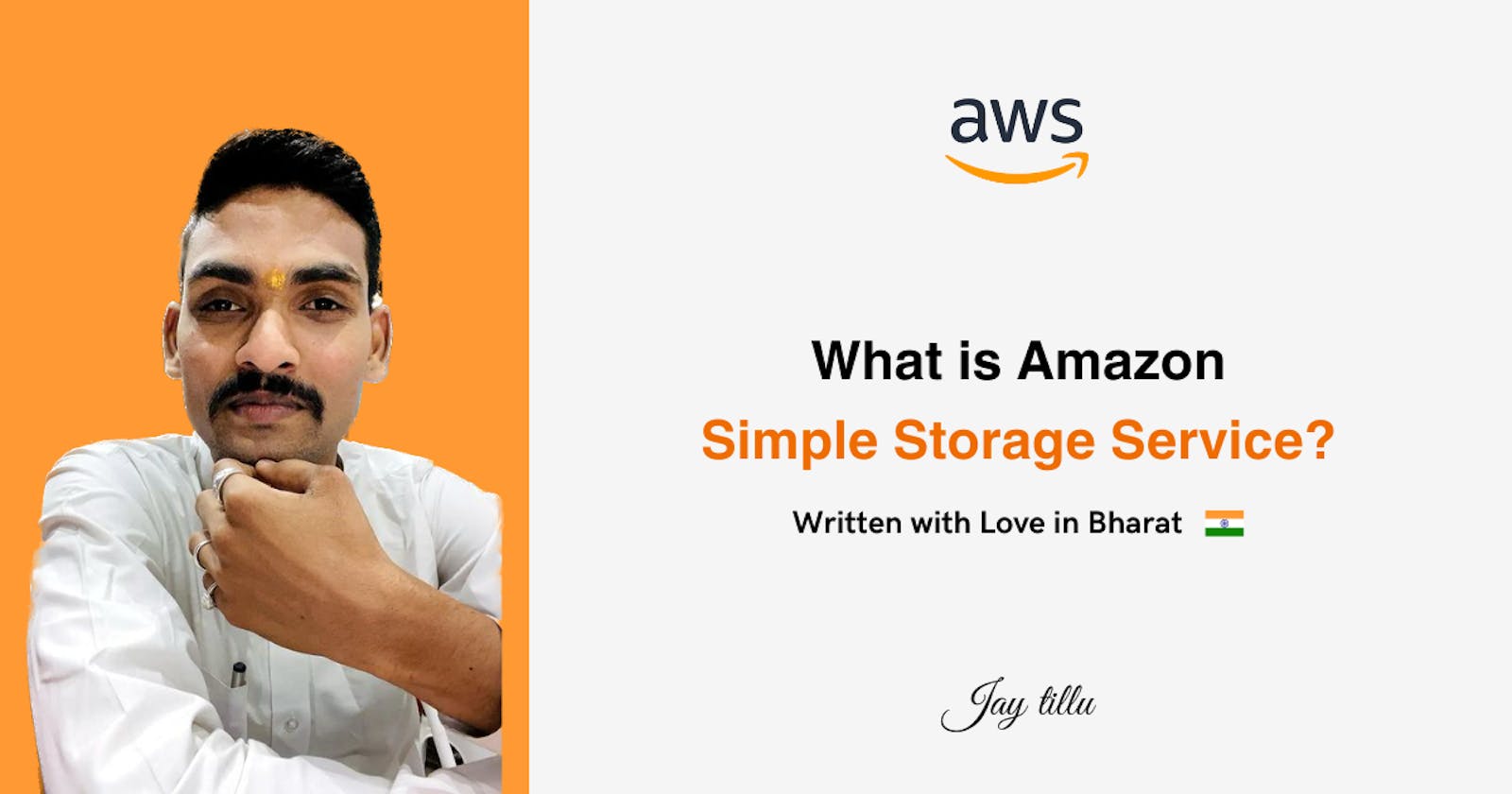What is Amazon Simple Storage Service (S3)?
Amazon S3 stores data as objects within containers called "buckets." Each object consists of the data itself, a unique key (identifier), and metadata.
Amazon Simple Storage Service also known as S3 is an object storage service designed to provide developers and businesses with scalable, durable, and highly available storage infrastructure. Unlike traditional file systems, which organize data into hierarchical directories, Amazon S3 stores data as objects within containers called "buckets." Each object consists of the data itself, a unique key (identifier), and metadata.
Object Storage - Object Storage is designed for handling massive amounts of unstructured data. Unlike traditional file systems, it treats data as individual entities called objects. Each object comprises the actual data, additional descriptive information called metadata, and a unique identifier for retrieval.
You can upload any type of file to Amazon S3, such as images, videos, text files, and so on. For example, you might use Amazon S3 to store backup files, media files for a website, or archived documents. Amazon S3 offers unlimited storage space. The maximum file size for an object in Amazon S3 is 5 TB.
When you upload a file to Amazon S3, you can set permissions to control visibility and access to it. You can also use the Amazon S3 versioning feature to track changes to your objects over time.
Key Features of Amazon S3
Scalability: Amazon S3 scales effortlessly to accommodate any amount of data, from gigabytes to petabytes and beyond. Whether you're storing a few documents or hosting an extensive multimedia library, Amazon S3 can handle your storage needs with ease.
Durability and Availability: With its distributed architecture and redundant storage mechanisms, Amazon S3 ensures 99.999999999% (eleven nines) durability for stored objects. Data is replicated across multiple servers and data centers within a chosen AWS region, guaranteeing high availability and resilience against hardware failures.
Security: Amazon S3 offers robust security features to safeguard your data, including access control lists (ACLs), bucket policies, and AWS Identity and Access Management (IAM) roles. You have granular control over who can access your data and can encrypt objects both in transit and at rest for enhanced security.
Cost-Effectiveness: With various storage classes catering to different access needs, S3 lets you optimize costs. Frequently accessed data can be stored in a high-performance tier, while less frequently used information can reside in a more cost-effective tier.
Simplicity: S3 offers a user-friendly web service interface for easy data management from anywhere with an internet connection.
Difference between AWS EBS vs AWS S3
| Feature | Amazon EBS | Amazon S3 |
| Purpose | Provides block-level storage volumes | Offers object storage for large datasets |
| Data Type | Supports structured data and file systems | Ideal for unstructured data (objects) |
| Performance | Higher IOPS and lower latency | Lower IOPS and higher latency |
| Durability | Highly durable (replication within Availability Zone) | Designed for 99.999999999% (11 nines) durability across multiple AZs |
| Accessibility | Attached to a single EC2 instance | Accessible via HTTP/HTTPS from anywhere |
| Use Cases | Database storage, boot volumes, transactional workloads | Data archiving, backup, data lakes, static website hosting |
| Cost | Pay for provisioned storage and IOPS | Pay for storage, requests, and data transfer |
| Encryption | Supports both at-rest and in-transit encryption | Supports both at-rest and in-transit encryption |
| Availability | Limited to the availability of the EC2 instance | Globally accessible with high availability |
| Replication | Supports replication within a single Availability Zone | Supports replication across multiple Availability Zones |
| Integration with Other AWS Services | Integrated with EC2 and other compute services | Integrates with a wide range of AWS services, including analytics, machine learning, and IoT |
Use Case of Amazon EBS vs Amazon S3
Use EBS when
You need high-performance storage for your EC2 instance. EBS offers high Input/Output Operations Per Second (IOPS) for demanding applications like databases.
You need block-level storage that functions like a traditional hard drive. This is ideal for storing operating systems, applications, and data that your EC2 instance needs for direct access.
You require frequent data access. EBS is optimized for workloads that constantly read from and write to the storage.
Use S3 when
You need scalable and cost-effective storage for large datasets, backups, archives, or static content (like images, videos, and website assets). S3 excels at storing vast amounts of data with a pay-as-you-go pricing model.
Durability and redundancy are critical. S3 automatically replicates your data across multiple Availability Zones for high availability.
You need flexible access to your data from anywhere on the internet. S3 provides programmatic access through APIs and SDKs for various applications.
Accessibility of Data in Amazon EBS vs Amazon S3
EBS (Block Storage)
Access method: EBS volumes function like traditional hard drives. Once attached to an EC2 instance, the data appears as a block device and can be accessed through the operating system's file system tools (like
lsorcp).Accessibility: EBS volumes can only be accessed by the EC2 instance they are attached to. This provides direct, high-performance access for the instance, but limits accessibility from other locations.
S3 (Object Storage)
Access method: S3 stores data as objects within buckets. You access objects through the S3 console, API, or SDK using HTTP commands like GET, PUT, and DELETE. This allows programmatic access from anywhere on the internet with proper IAM permissions.
Accessibility: S3 offers broad accessibility. You can configure access policies to control who can view, upload, or download objects from your S3 buckets. This flexibility makes it suitable for sharing data or integrating with web applications.